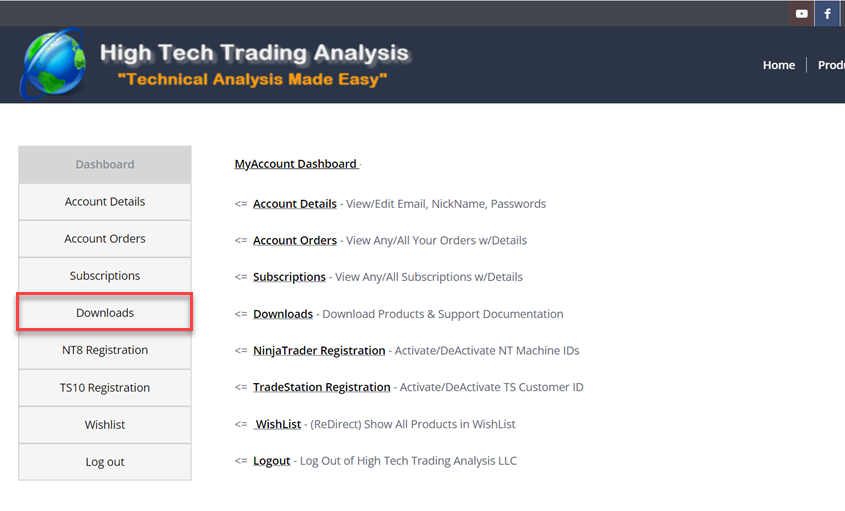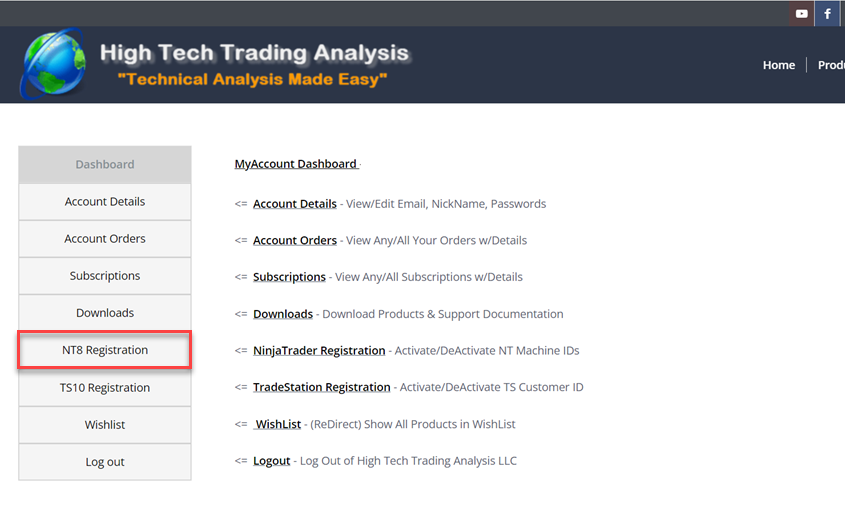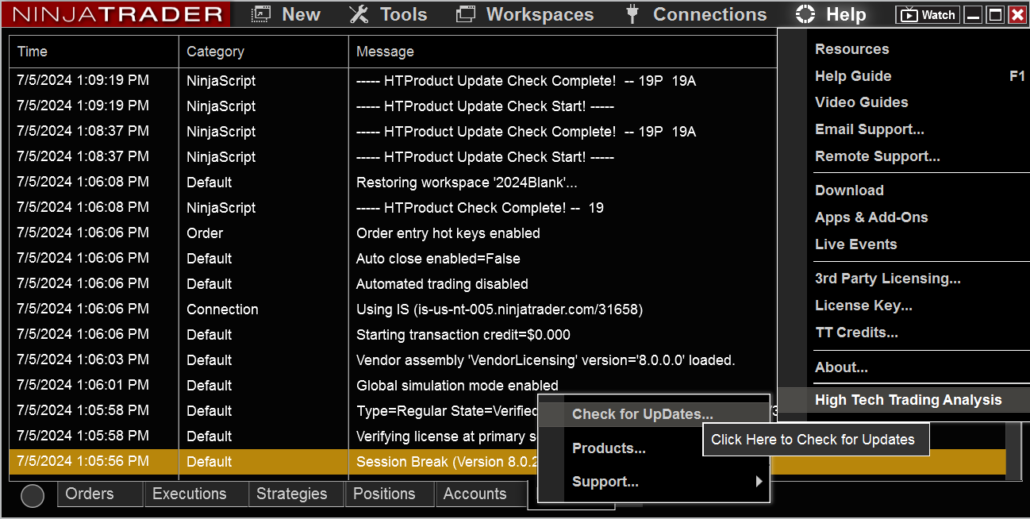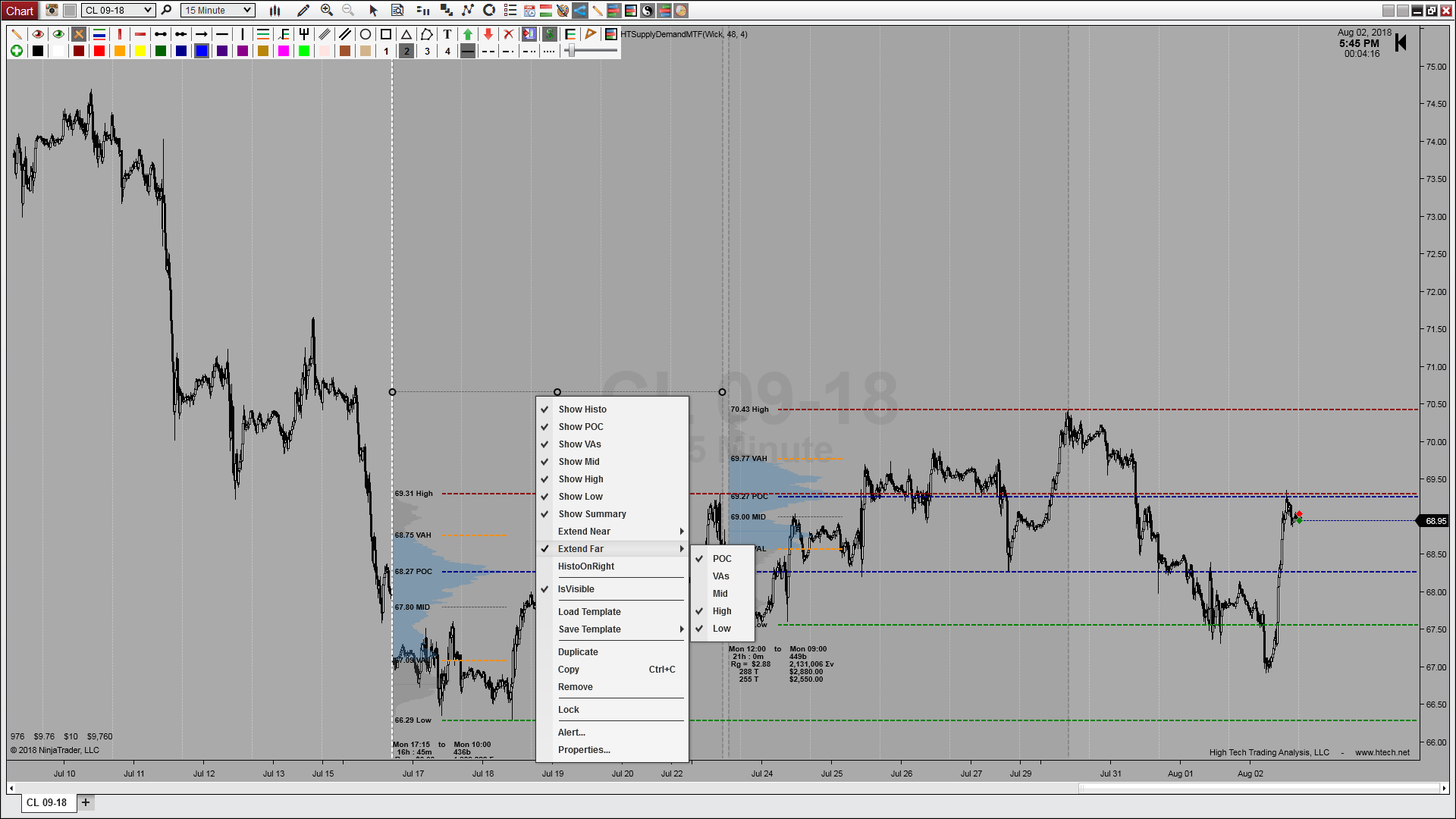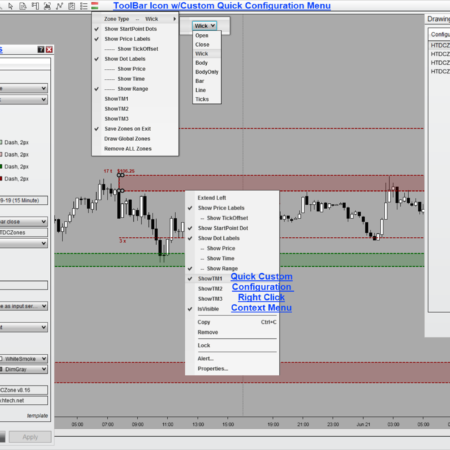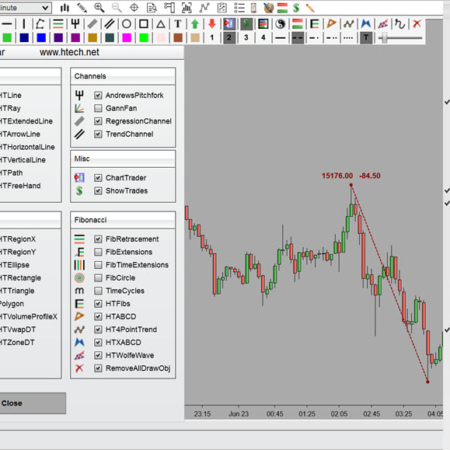Frequently Asked Support Questions
Attention | NinjaTrader 7 Products
As of 01/01/2020 – NinjaTrader 7 products are no longer being Sold or Updated!
Existing Customers download previously purchased tools from your “MyAccount” Dashboard.
NinjaTrader 7 and NinjaTrader 8 are completely separate, unique, and different products!
All NT8 tools had to be re-written from scratch… No NT7 script.. mine or not.. will work w/NT8!
This is why platform versions are not interchangeable, and also why free updates not possible.
Discounts
Discounts Offered for Multiple Tool Purchase (3 or more) All at Same Time/One Purchase.
My Tools Very Reasonably Priced! Discounts Vary Dependent on which products purchased.
Documentation
In-Depth Demonstration Videos w/TimeLine Available for Most Tools and Updates:
Each Individual Product Page has a “Video” Tab: … Click Here for Sample:
Under “Video”: A full product demonstration of all features/settings can be viewed.
Also, from any page on the website… Hover over “Support” in the main top menu..
All available product demonstration video’s can be viewed from dropdown menu..
If you prefer, All Demonstration video’s can be watched on YouTube: … Click Here
Downloads
Your purchased product(s) will be immediately available to download after payment!
Your Purchase Includes: A Lifetime Product License w/1yr Free Upgrades and Support!
Once payment processed, you’re automatically re-directed to your “MyAccount” DashBoard.
From “MyAccount” page click “Downloads” and you’ll see all available product downloads.
Immediately after Purchase you’ll be sent a registration/installation email step by step!
Please Do Not Install Tools until you have received this installation email information!
Please Download All Available Products and store in Safe Location for Future possible needs.
Also Save your Registration Email, as you will Need this in Future to Update or Re-Install!
Errors/Issues
First thing to Always check is current NT8 Machine ID vs what’s Registered on Web.
Click Here for Instructions on Obtaining your NinjaTrader 8 Machine ID:
Machine ID Registration is Now Automated thru Website after Any Purchase!
1.) Please Login to the Website.
2.) Your automatically re-directed.
3.) “NT8 Registration” on Left. (Left Click)
4.) View/Add/Remove your NT8 Machine ID Registration
If those All Match then it’s time to Check the Control Center Log Tab for Errors.
Click Here to Watch Short Support Video:
1.) Open NinjaTrader.
2.) Control Center | WorkSpaces | Create NEW | name “Blank” without ” of course.
3.) Control Center | WorkSpaces | Close any/every Open Workspace except Blank.
4.) Open NinjaTrader (Opens fast to Blank as only thing open is Control Center)
5.) Control Center | Log Tab | Capture Everything down to Last Session Break.
6.) Control Center | Help | High Tech Trading Analysis | Click Check for Updates
7.) Control Center | Log Tab | Capture Everything down to Last Session Break.
Please send those 2 requested Screenshots to support to help identify your issue.
Free Trials
Free Trials involve an incredible amount of my personal time and support!
Regretfully, time seems to be an extremely scares commodity anymore!
As an Alternative, I do offer a Low Cost monthly Subscription service:
(Low Cost Offers opportunity to Test for Yourself, before Purchase!!)
From Any Page on Website… Hover over “Products” in the main top menu:
“NT8 Subscriptions”, Far right column, lists currently available products.
Any Time in the First 30 Days! “You Like What You See”! “Would Like to Purchase”!
Your Initial Subscription Fee Will Be Discounted from the price of the Product!!
If at Any Time, for Whatever Reason.. You’d rather not continue or purchase..
No Worries! Just cancel the subscription, uninstall the product when it expires,
and all your out is a small nominal fee to help cover my time and support..
I believe this to be a fair compromise.. I don’t end up wasting my time!
and You Never Spend a lot of money (not that my products are expensive)
on something (for whatever reason) you might end up not wanting after all..
Free Updates
Your Purchase Includes: A Lifetime Product License w/1yr Free Upgrades and Support
1 year of Free Updates and Support are provided/extended with All Product Purchases!
Free updates are downloadable from your “MyAccount” page for one year from purchase.
(Last Release prior to expiration is yours to use for as long as NT8 is supported)
Website currently has issue! after one year expiration, it removes all download access…
My Apologies, looking for solution, but having difficulties as seems built into framework.
Regretfully, until I resolve this issue, I have to manually provide your version if needed.
I do offer an additional year of free updates and support for a nominal cost..
(but by no means is this required!)
Click Here for Single Product Updates 49.99 (One Product)
Click Here for Multiple Product Updates 99.99 (Unlimited Products)
Any Existing Customer purchasing Any New Product, Also Receives
1yr free update extension on any/all existing products as well.
Again, by no means is this required!!!
Your existing version should continue to work for as long as NT8 is supported!
If by chance NT changes something internally that breaks product from working,
(A Fix for that specific issue only will be provided)
The Update Service is only available for one year from product download expiration!
Update Service Not Available Unless purchased prior to 2yrs from original purchase.
Installation
Immediately after your Purchase you were sent a registration/installation email step by step!
Please Refer to this Email for a Step by Step outlined procedure to Install your Products!
All products must be registered to a specific machine id, and will Not Work until processed.
This process is Automated thru Website. Log-In, MyAccount, click “NT8 Registration” on left.
If Multiple Products Purchased, It is recommended to install or update all products at once.
Remember, each Product has it’s own unique installation pw, you might have multiple emails!
License
Your Purchase Includes: A Lifetime Product License w/1yr Free Upgrades and Support!
Each Purchase also Receives/Resets 8 total machine id registration change requests!
1 year of Free Updates and Support are provided/extended with All Product Purchases!
Free updates are downloadable from your “MyAccount” page for one year from purchase.
Your Registration Change Requests Never Expire! and Only Run Out if you use All 8!
If you reach this limit an update can be purchased for nominal cost to reset to 8.
My Tools are NOT meant for anyone that has machine id changes on a regular basis!
Personally, my machine id changed twice in 10 years, this shouldn’t be an issue!
I offer an additional year of free updates, and reset requests, for a nominal cost.
(but by no means is this required!)
Click Here for Single Product Updates 49.99 (One Product)
Click Here for Multiple Product Updates 99.99 (Unlimited Products)
Any New Purchase also Extends All Previous Purchased Tools Downloads another year.
Any New Purchase also includes resetting your NT8 Machine ID Change Requests to 8.
Again, by no means is this required!!!
Your existing version should continue to work for as long as NT8 is supported!
If by chance NT changes something internally that breaks product from working,
(A Fix for that specific issue only will be provided)
The Update Service is only available for one year from product download expiration!
Update Service Not Available Unless purchased prior to 2yrs from original purchase!
After 2 yrs, both Single/Multi-Product Updates would ONLY Reset your changes to 8!
Machine ID Change
Click Here for Instructions on Obtaining your NinjaTrader 8 Machine ID
Machine ID Registration is Now Automated thru Website on Any Purchase!
1.) Please Login to the Website.
2.) Your automatically re-directed.
3.) “NT8 Registration” On Left: (Left Click)
4.) View/Add/Remove your NT8 Machine ID Registration
Registration
Click Here for Instructions on Obtaining your NinjaTrader 8 Machine ID
Machine ID Registration is Now Automated thru Website on Any Purchase!
1.) Please Login to the Website.
2.) Your automatically re-directed.
3.) “NT8 Registration” On Left: (Left Click)
4.) View/Add/Remove your NT8 Machine ID Registration
Subscriptions
From Any Page on Website… Hover over “Products” in the main top menu:
“NT8 Subscriptions”, Far right column, lists currently available products.
————————————————————————-
Regretfully, Subscription Registration/Changes Remains a Manual Process!
Please leave your NT8 Machine ID in the “Notes” field upon Checking Out!
Forget to Include this Information? Please email support your Machine ID!
(Click Here for Instructions on Obtaining your NinjaTrader 8 Machine ID)
(In Email Message, Please Provide the following Information)
Subject: Machine ID Registration – Subscription
Name: First and Last Name
Email: yourEmail@somewhere.com (login email!)
Product: DrawBar Ultimate Subscription
Machine ID: 2K9D76H7C94693F8A53A21D1340ABD23
————————————————————————-
Free Trials involve an incredible amount of my personal time and support!
Regretfully, time seems to be an extremely scares commodity anymore!
As an Alternative, I do offer a Low Cost monthly Subscription service:
(Low Cost Offers opportunity to Test for Yourself, before Purchase!!)
Any Time in First 30 Days! “You Like What You See”! “Would Like to Purchase”!
Your Initial Subscription Fee Will Be Discounted from the price of Product!
If at Any Time, for Whatever Reason.. You’d rather not continue or purchase.
No Worries! Just cancel subscription, uninstall the product when it expires,
and all your out is a small nominal fee to help cover my time and support.
I believe this to be a fair compromise.. I don’t end up wasting my time!
and You Never Spend a lot of money (not that my products are expensive!)
on something, for whatever reason, you end up not wanting after all..
Updates
Check for New Updates:
1.) Control Center } Help | High Tech Trading Analysis | Check for Updates
2.) Immediately go to your Control Center | Log Tab | Read WebCheck Response
Click Here for Latest Revisions of All Products
Download New Updates:
When Update Available, Login and you’ll be automatically redirected to “MyAccount” page.
From “MyAccount” page, click “Downloads” and you’ll see all available product downloads..
Right Click each available downloadable file, select “Save As”, save to folder of choice..
Install New Updates:
Uninstalling Previous Versions Not Necessary/Recommended unless Specifically Directed!
That Is Correct, you should never need to uninstall a previous version just to update!
Updates Are Easy! Just download the latest product update from your MyAccount page.
Close all versions of NinjaTrader.. double click downloaded update file to install.
Follow prompts using same password provided in your original registration email.
Restart NT8 and all your charts will now be automatically using the new version.
Upon restarting NT, you might get “Trusted Source” pop up msg. (You Must Click YES!)
(Complete Un-Install/Re-Install of ALL Tools will be Required if “Yes” not Clicked!)
Tick Data/Replay Requirements
Volume Profile Orderflow is my only product that requires Tick or Tick Replay!
Many of my products might allow using tick data by choice.. but in most cases..
For Best Efficiency vs Accuracy.. one minute data is used for all calculations..
While tick data is a bit more accurate, it also requires much more resources..
Have you ever tried loading months of tick data on a chart? Doesn’t work well!
In all my testing.. using one min data instead is very very close in accuracy,
but also doesn’t require near the overhead.. making it the much better choice..
(imo) when it comes to accuracy vs efficiency vs possible chart lag/response..
Plus it allows maintaining the same plotted values across any chart you use!
Every Product I sell.. will have the same values plotted across every chart!
(what ever the bar type, chart type, period, candlestick, and/or whatever!)
Volume Profile Differences
VP Composite
Displays a volume histogram on either side of your chart, for a desired period of time.
Between any two dates, start and end.. usually a day from the past to the current bar
for a real time developing histogram of volume from a selected start date to present..
VP Sessions
Displays a profile for whatever type of session you select. Seven Sessions Types Available
(Daily, Weekly, Monthly, Yearly, Contract, etc.. (for instance below are both daily and weekly)
VP Dynamics
A manual drawing tool! Allows you to manually draw a profile anywhere you choose..
Simply click once to start and click again to end..
Volume Profile TPO Mode
VP Composite, Dynamics, and Sessions have choice between volume (VPO) or time (TPO)
When using TPO: time of bar you want tpo’s based on must also be chosen. (default 30min)
When using VPO: default calculations based on 1min data, for best accuracy vs efficiency.
While tick data is a bit more accurate, it also requires much more resources.
In all my testing.. using one min data instead is very very close in accuracy,
but also doesn’t require near the overhead.. making it the much better choice
(imo) when it comes to accuracy vs efficiency vs possible chart lag/response..
The histo currently doesn’t use letters.. the same style histo is used for both vpo/tpo.
Testing alternatives, but rendering all those letters seems a bit resource intensive..