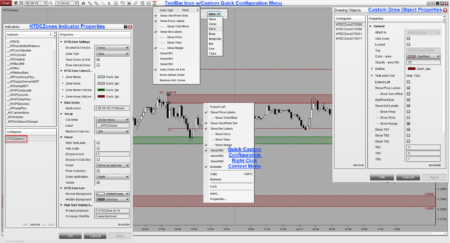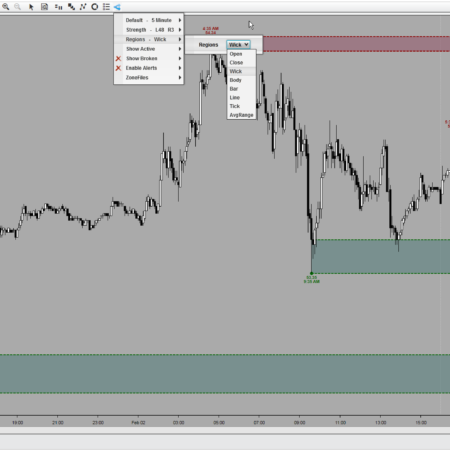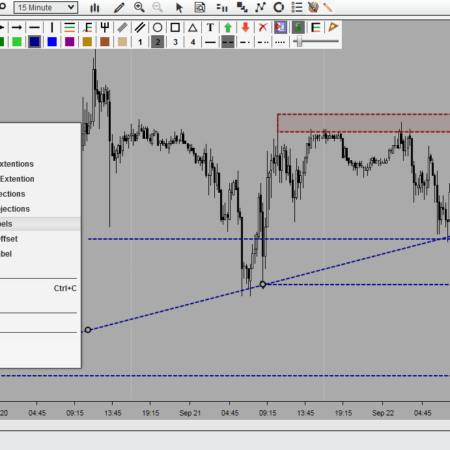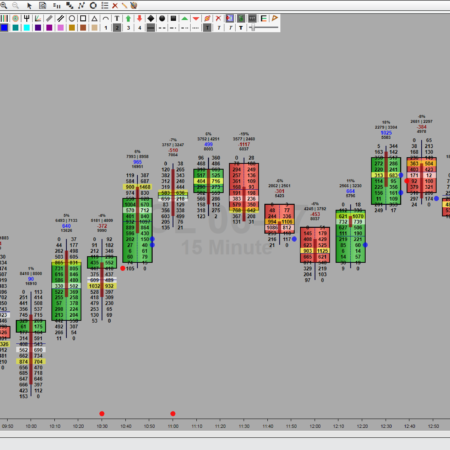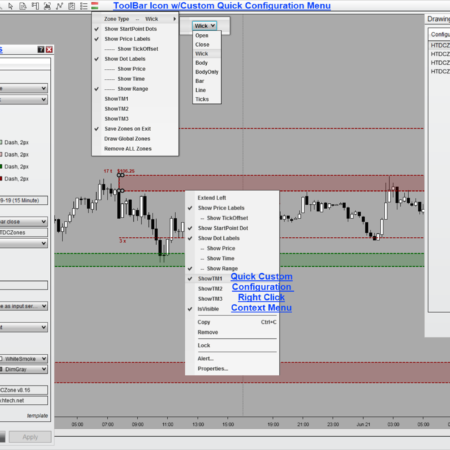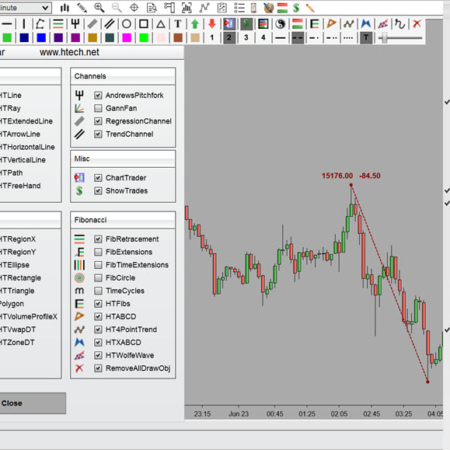Product Description
Free Trials involve an incredible amount of time and support! Regretfully, spare time seems to be an extremely scares commodity!! As an Alternative, I’m offering this monthly subscription service as a Low Risk Means to Test For Yourself, before you Purchase!!!
Any Time in the First 30 Days!!
“You Like What You See”!!!!
“Would Like to Purchase”!!!
Your Initial Subscription Fee Will Be Discounted from the price of the Product being Purchased!!!
If at Any Time, for Whatever Reason.. You’d rather not continue or purchase at that time.. No Worries at All.. Just cancel the subscription, uninstall the product when it expires, and all your out is a small nominal fee to help cover my time and support.
I believe this to be a fair compromise.. I don’t end up wasting my time with thousands of people just searching for the next Freebies, and You’ll Never Spend a lot of money (not that my products are expensive) on something you might end up not wanting after all..
——————————————————————————————————————————————————–
Creating & Displaying your own levels of interest just couldn’t get easier!
*** Simply Double Click Anywhere on Chart to Automatically Display! ***
Select from 8 Unique Zone/Level/Region Size Types!
•Open •Close •Body •Bar •Wick •Line •Specified Ticks •Avg Range
*** Works with “ANY” default Bar, Data Series, or Chart Type! ***
Multiple Unique and/or User Configurable Features:
• Insert New Zones/Levels Anywhere on your Chart! (simple double click)
• Remove/Delete “Any” Existing Zone/Level/Region (simple double click)
• Modify, Move, and/or Remove Any Zone/Level on the Chart.
• Automatically Save your Zones on Exit! (Optional Yes/No)
** Now with the Ability to Set “ANY” Zone/Level/Region as Global! **
* Independent Color Options for Normal/Global Upper/Lower Zones
* Independent & Unique Template Options for Global Upper/Lower Zones
* Independent Global/Normal Zones Settings and Configurations
** Display the Same Zones on Every Chart of the Same Instrument! **
ToolBar DropDown Icon for Simple & Easy Configurations!
• Change/Set Zone/Level Type (Body/Bar/Wick/Tick/etc)
• Hide/Show All Zones/Levels with a Single Click
• Hide/Show Price Labels for Zones/Levels/Dots
• Hide/Show Tick Offset Labels from Current Price
• Hide/Show Zone/Level/Region StartPoint Dots
• Hide/Show All Zone StartPoint Dot Labels
• Hide/Show Zone StartPoint Dot Price Labels
• Hide/Show Zone StartPoint Dot Time Labels
• Hide/Show Zone StartPoint Dot Range Labels
• Turn On/Off Global Zones/Level/Regions Setting
• Turn On/Off Save Zones/Levels/Regions on Exit
• Remove All Chart and Saved Zones/Level/Regions
Please Click on Video Tab to Watch a Recorded Product Demonstration