Price Times Plus | NT8
$199.99 Original price was: $199.99.$149.99Current price is: $149.99.
Product Description
PriceTimes Plus | Open-High-Low-Close-Range | Support – Resistance
“Displays 24 Current/Previous/Projected OHLCR Levels of Significance!”*
Specific Levels of Significance that Every Trader Should Be Aware Of!
Price Times Plus Displays them ALL from one Nicely put together package..
Current Daily Values:
• Current Daily High
• Current Daily Low
• Current Daily Globex High
• Current Daily Globex Low
• Current Daily Start Time 1
• Current Daily Start Time 2
• Current Daily Start Time 3
Previous Daily Values:
• Previous Daily High
• Previous Daily Low
• Previous Daily Close
• Previous 2 Day Close
• Previous Daily Start Time 1
• Previous Daily Start Time 2
• Previous Daily Start Time 3
Previous Weeks Values:
• Previous Weekly High
• Previous Weekly Low
• Previous Weekly Close
Projected Daily Values:
• Projected Daily High
• Projected Daily Low
Range TextBox Display:
• Previous Bar Range
• Average Bar Range
• Previous Daily Range
• Average Daily Range
• Current Daily Range
Pick ANY 3 Unique Times Down to the Minute
Example of Start Times:
8:00am Crude Open = Start Time 1
8:30am Equities Open = Start Time 2
10:30am Euro Close = Start Time 3
•Missed/Naked Previous High/Low/Close (coming soon)
– ALL Plots Can be Quickly Hidden (INDIVIDUALLY and/or Altogether)
– ALL Plot Colors and Styles are Completely User Configurable!
– ToolBar DropDown Icon for Simple & Easy User Selectable Options, Adjustments, and Configurations!.
Quit Using Indicators that display different values on every chart!
** NEW ** – Click Here for Recent Updates – All Products! – 03/08/2020
As of 01/01/2020, Newest versions of All Products require NinjaTrader 8.0.19.1 or above!
PriceTimes Plus v8.17 – 01/05/2020 – NinjaTrader 8.0.19.1 or Above Required!
– Minor Code Tweaks and Shared Core Update for NinjaTrader 8.0.20.1!
– Added Optional Daily NetChange Highlighted Region with custom colors.
– (Please Re-Save All existing Templates!) (Chart/Indicator/Workspace)
PriceTimes Plus v8.16 – 06/18/2018 – NinjaTrader 8.0.18.1 or Above Required!
– Minor Code Tweaks and Shared Core Update for NinjaTrader 8.0.18.1!
– Moved UseAsStrat (Strategy Only Property!) to Data Series group for less confusion.
PriceTimes Plus v8.15 – 05/07/2018 – NinjaTrader 8.0.17.2 or Above Required!
– Minor Code Tweaks and Shared Core Update for NinjaTrader 8.0.18.0!
PriceTimes Plus v8.14 – 03/01/2019 – NinjaTrader 8.0.17.2 or above Required
– Minor Code Tweaks for Increased Efficiency! – Suggestions Welcome!
PriceTimes Plus v8.13 – 12/03/2018 – NinjaTrader 8.0.16.3 Required
– Added Open Gaps and previous Missed/Naked Highs, & Lows
– Added Horizontal Label Offset Parameter for Plots & Open Labels
– Modified ToolBar DropDown Menu to Remain Open on Click
PriceTimes Plus v8.12 – 08/01/2018 – NinjaTrader 8.0.15.1 Required
– Fixed Plot Labels Displaying when All Hidden
– Added Additional Summary Information
Weekly | Previous Avg Current
Weekly | NetChange Ticks/$$/%
Daily | NetChange Ticks/$$/%
– Added User Configurable Plot Names
– Added RangeBox Position w/Horizontal/Vertical Offsets
– Added RangeBox User Configurable Text Color and Styling
– RangeBox and Daily Hi/Lo Markers and Forecast Lines –
* No Longer Hide with All *
PriceTimes Plus v8.11 – 04/04/2018
PriceTimes Plus v8.10 – 02/14/2018 – Official Release
Terms and Conditions:
Please click the Download tab to review additional information required for licensing and registration.
Your Purchase Includes: A Lifetime Product License w/1yr Free Upgrades and Support
———————————————————————————————
NinjaTrader 8
License grants (Original Purchaser Only!) the right to install and run one copy of this Software, on two registered computers. Purchased version and All Product Updates will be downloadable from your MyAccount page, on this website, for 1 year from purchase. Please feel free to contact Support with any questions.
———————————————————————————————
TradeStation 10
License grants (Original Purchaser Only!) the right to install and run two copy’s of this Software for one registered Customer ID. Purchased version and All Product Updates will be downloadable from your MyAccount page, on this website, for 1 year from purchase. Please contact Support with any questions.
———————————————————————————————
By Purchasing this product, you acknowledge that you have read our Full Disclaimer, and agree to ALL Terms!
Please Click Here for Frequently Asked Support Questions!
Download and Installation:
ALL Existing Customers:
Please “Log-In” – All product updates and downloads are available from your “MyAccount” page:
(You should be automatically re-directed to your “MyAccount” page after logging into website!)
———————————————————————————————
NinjaTrader Customers:
Your NinjaTrader Machine ID is needed to finalize your order and properly register your product.
For Purchased Products (not subscriptions) Registration is now Automated from your MyAccount Page.
(For Subscriptions) Please leave your Machine ID in notes field of checkout form. (See Link Below!)
How to Find your NinjaTrader 8 Machine ID!
After Payment, you’ll be automatically re-directed to your “MyAccount” page to Download Product(s).
A pdf file (NT8ReadMe1st.pdf) will also be available for download. Please Read It First!
(Contains Step by step directions for installing, upgrading, and most support issues!)
———————————————————————————————
TradeStation Customers:
Your TradeStation Customer ID is needed to finalize your order and properly register your product.
For Purchased Products (not subscriptions) Registration is now Automated from your MyAccount Page.
(For Subscriptions) Please leave your Customer ID in the notes field of checkout form on purchase.
After Payment, you’ll be automatically re-directed to your “MyAccount” page to Download Product(s).
Please Click Here for Demonstration of TradeStation Installation and Registration Procedure!

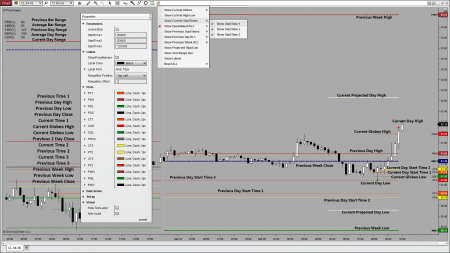



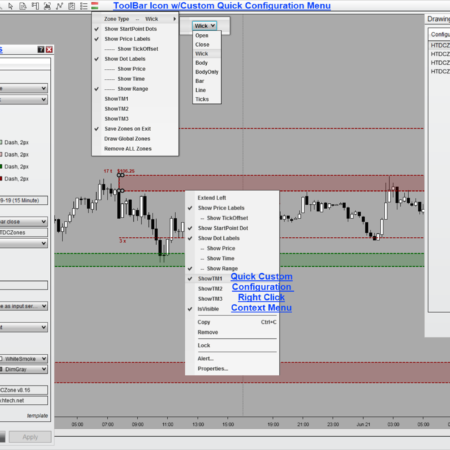

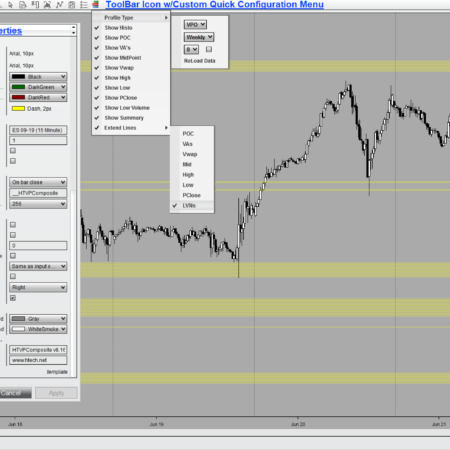
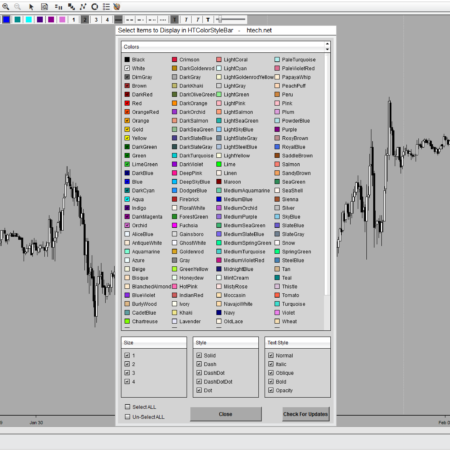



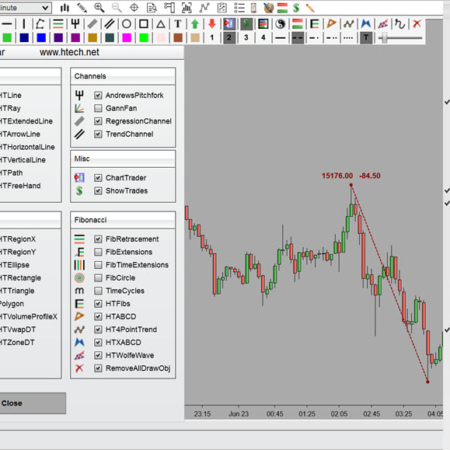
Mailman (verified owner) –
This is another solid product, clean, and fast, with useful information for real-time decisions in trading. The only improvement I’d like to see is how line overlaps are drawn. As examples, let’s say yesterday’s low is the same as today’s high (even within a few ticks); or, one has multiple VWAPs (daily, weekly) on a single chart and one of these levels overlay. Today, those overlaid line labels are unreadable. I would suggest if two occur near each other to create a single line, then the indicator place one label immediately above and the other immediately below the line. If there are 3 that converge, then sort by label name, place the middle one on the line, and the other two above and below. Rarely have I seen more than 3. I’d suggest it be a custom option (e.g. Overlap Lines: yes/no) so those who like discrete levels can leave it as it is; the rest of us who trade within zones won’t care if the aggregate of the 3 lines (all within a few ticks of each other) is slightly off due to the spacing. But, all vendors I’ve seen currently do this so top grades for HT. If anyone can figure out how not to step on their own labels, I know High Tech can.
roger (verified owner) –
very useful and efficient tool for specific times the drop down menu makes this a must if this is used in your trading.
Zohar (verified owner) –
I bought NT7 version of PriceTimes Plus some time ago, and now have also purchased NT8 version. Very helpful for trading planning levels and gaps. Nice and fast service without a doubt. Recommend this indicator to anyone who wants to be precise in levels. I work as a scalper, and it does fit the method. Thanks for the service!