Chart Share | NT8
$149.99 Original price was: $149.99.$FreeCurrent price is: $Free.
Product Description
Our NinjaTrader 8 Chart Share Add-On Provides a quick and easy “One Click Solution” to capturing an image of your chart and Automatically Saving that image to a predefined folder in your documents. Once installed, this utility will Automatically Add our Chart Capture Icon to Each and Every Chart without any additional user configurations. It even saves the image file name with the instrument and dataseries of the chart, along with the actual time it was captured. Additionally, Easily Share your Chart Capture thru Email, Twitter, Stock Twits, and/or Facebook.
Features:
– “One Click Solution” to capturing an image of your chart and Automatically Saving it to your hard drive.
– Automatically Adds a Chart Capture Icon to Each and Every Window/Chart/Tab without any user configuration or interaction.
– With a Single Click of the Icon – Automatically Captures and Saves an Image of your Exact Chart to a file on your computer.
– Stores all image files in a folder called “NT8ChartShare” that will be Created Automatically and located in personal documents folder
– Automatically Saves and Names the image file with the Instrument and DataSeries of the Chart, along with the DateTime Captured.
– Image File Naming Nomenclature – ../YourDocuments/NT8ChartShare/CL-11-15__30-Minute__09-27-2015_130340.png
– No More Guessing! Quickly and Easily determine the Instrument, DateSeries, and Time Saved, of Any Captured Image!
– Capturing, Saving, Storing, Organizing, and Sharing your Chart Pics just couldn’t get much Easier or Better than this!
A Simple, Easy, and Convenient “All in One Solution” for Chart Image Capture and Sharing!
As of 01/01/2020, Newest versions of All Products require NinjaTrader 8.0.19.1 or above!
ChartShareAO v8.20 – 01/01/2020 – NinjaTrader 8.0.19.1 or Above Required!
– Added ability to access, call, and/or automate HTChartShare from any NinjaTrader Script!
– Existing Users, Please contact support for update and specific utilization information!
ChartShareAO v8.17 – 03/01/2019 – NinjaTrader 8.0.17.2 or Above Required!
– Minor Code Tweaks for Increased Efficiency!
– Officially Released Right Click Sharing Window!
– Moved New Free Version to Product Pages of Website.
ChartShareAO v8.16 – 12/03/2018 – NinjaTrader 8.0.16.3 Required
– Slight Cosmetic Changes to Sharing Window
– Watermark String and Placement Changed
– Official Release of Free Version!
ChartShareAO v8.15 – 08/01/2018 – NinjaTrader 8.0.15.1 Required
– FaceBook Share Interface Removed by NinjaTrader
– Changed Twitter Character Length from 140 to 280
– Changed Storage Folder – NinjaTrader 8 ChartShare
ChartShareAO v8.14 – 04/04/2018
ChartShareAO v8.13 – 02/05/2018
ChartShareAO v8.12 – 07/09/2017
Terms and Conditions:
Please click the Download tab to review additional information required for licensing and registration.
Your Purchase Includes: A Lifetime Product License w/1yr Free Upgrades and Support
———————————————————————————————
NinjaTrader 8
License grants (Original Purchaser Only!) the right to install and run one copy of this Software, on two registered computers. Purchased version and All Product Updates will be downloadable from your MyAccount page, on this website, for 1 year from purchase. Please feel free to contact Support with any questions.
———————————————————————————————
TradeStation 10
License grants (Original Purchaser Only!) the right to install and run two copy’s of this Software for one registered Customer ID. Purchased version and All Product Updates will be downloadable from your MyAccount page, on this website, for 1 year from purchase. Please contact Support with any questions.
———————————————————————————————
By Purchasing this product, you acknowledge that you have read our Full Disclaimer, and agree to ALL Terms!
Please Click Here for Frequently Asked Support Questions!
Download and Installation:
ALL Existing Customers:
Please “Log-In” – All product updates and downloads are available from your “MyAccount” page:
(You should be automatically re-directed to your “MyAccount” page after logging into website!)
———————————————————————————————
NinjaTrader Customers:
Your NinjaTrader Machine ID is needed to finalize your order and properly register your product.
For Purchased Products (not subscriptions) Registration is now Automated from your MyAccount Page.
(For Subscriptions) Please leave your Machine ID in notes field of checkout form. (See Link Below!)
How to Find your NinjaTrader 8 Machine ID!
After Payment, you’ll be automatically re-directed to your “MyAccount” page to Download Product(s).
A pdf file (NT8ReadMe1st.pdf) will also be available for download. Please Read It First!
(Contains Step by step directions for installing, upgrading, and most support issues!)
———————————————————————————————
TradeStation Customers:
Your TradeStation Customer ID is needed to finalize your order and properly register your product.
For Purchased Products (not subscriptions) Registration is now Automated from your MyAccount Page.
(For Subscriptions) Please leave your Customer ID in the notes field of checkout form on purchase.
After Payment, you’ll be automatically re-directed to your “MyAccount” page to Download Product(s).
Please Click Here for Demonstration of TradeStation Installation and Registration Procedure!

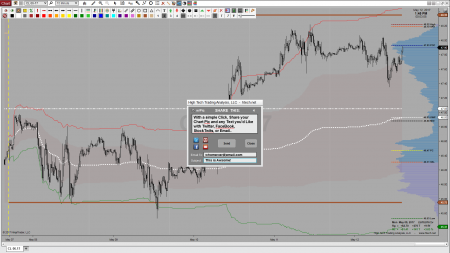

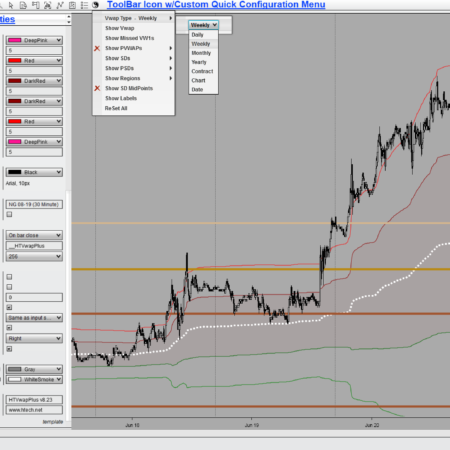
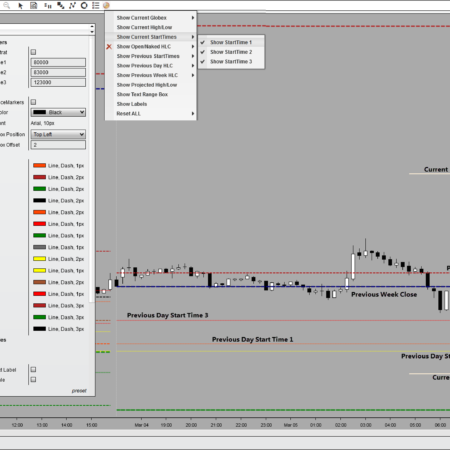
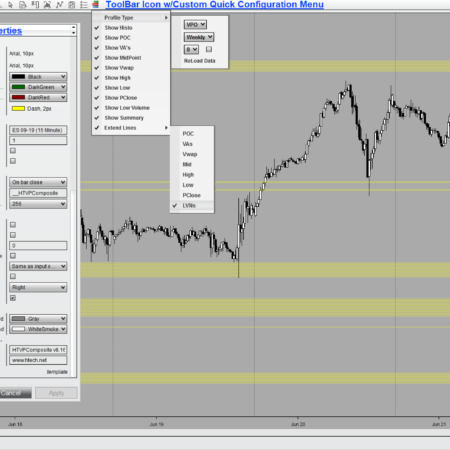



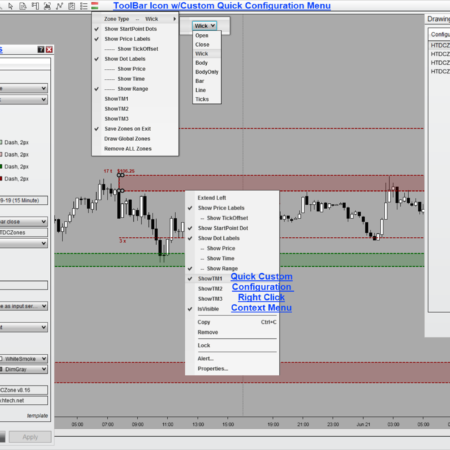
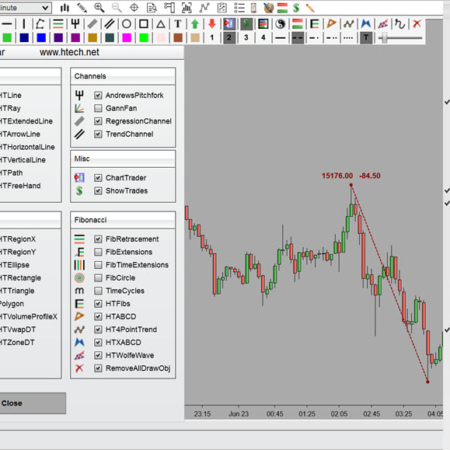
Reviews
There are no reviews yet.