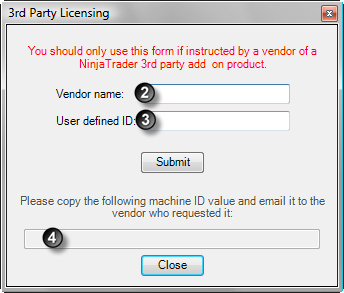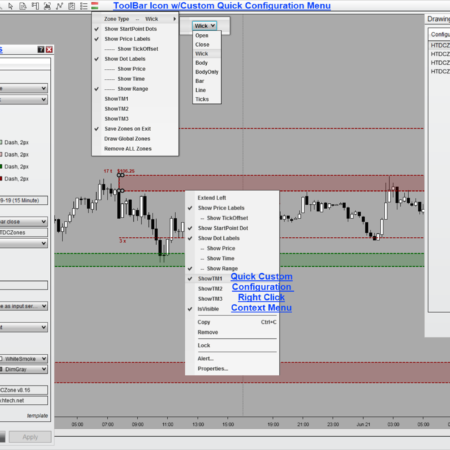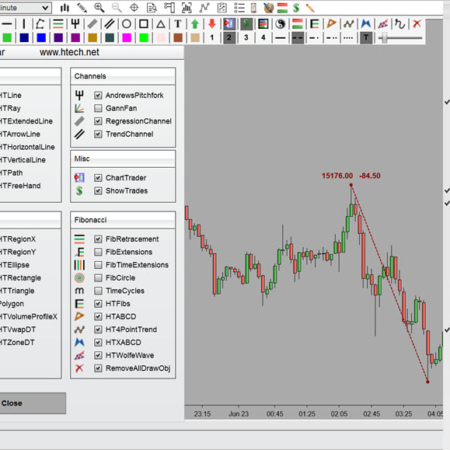To Process Your Order and Registration, We will Need Some Additional Information….
Please follow the steps below, and paste/include the generated machine ID
in the Notes field of the Order Form during the CheckOut Process…
If by chance you missed the above step during the Purchase Process…
Please email the following Information to sales@htech.net
User Name: (Your First and Last Name)
Product ID: (The Name of the Product you Purchased)
User Email: (Your PayPal Email will be used for registration)
Machine ID: (Instructions for Obtaining this are Outlined Below)
To obtain your unique machine ID, you will need to utilize Ninja Trader 7’s built in 3rd party licensing Utility. This can be found under the Help Tab, of the Ninja Trader 7 Control Center.
1.) Please open up Ninja Trader 7
2.) Navigate to your Control Center
3.) Click on Help
4.) Then Click – 3rd party licensing.
A window will now appear that looks like this:
Now Please enter the following information:
2.) For vendor name, Please use – HighTechTradingAnalysis
3.) For user defined ID, Please use – Any Unique ID you want
Once you’ve entered this information, Click Submit:
4.) Copy and Paste/Save the automatically generated machine ID:
Please send all the above information to sales@htech.net and we will finalize your order process, send you an email with installation instructions, and send you a link to download your new indicator ASAP!
Below is a Video Demonstration of Obtaining Your NinjaTrader 8 Machine ID
Although NinjaTrader 7’s Control Center will Look Slightly Different, the Exact Same Steps Will Be Used: