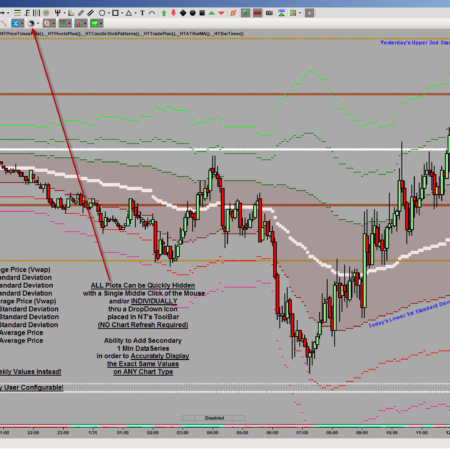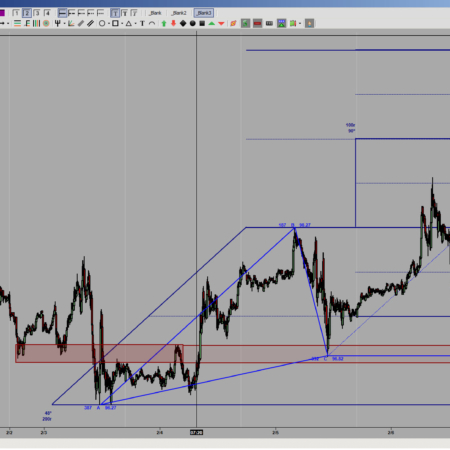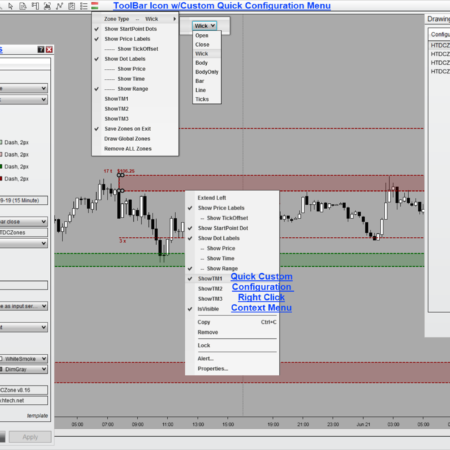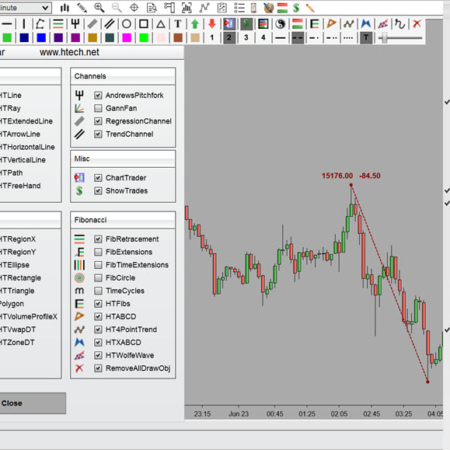Product Description
Swings (NinjaTrader 7)
– Calculates and Draws Swing High/Low’s
– Individually Adjustable Look Back/Forward Strengths
– Hide or Show Indicator with a Single Click
– Hide or Show Active and/or Broken Swings
– Hide or Show Price Labels for Swings or Dots
– Hide or Show Tick Offset Labels from Current Price
– Move or Remove Any Swing on the Chart
– Turn On/Off Adjustable Alerts
– Auto Draw Fibs with selectable Bars Back (Beta).
ToolBar DropDown Icon for Easy User Selectable Options and Adjustments Without Chart Refresh.
Please Click on Video Tab to Watch a Recorded Product Demonstration!
Terms and Conditions:
Please click the Download tab to review additional information required for licensing and registration.
Your Purchase Includes: A Lifetime Product License w/1yr Free Upgrades and Support
———————————————————————————————
NinjaTrader 8
License grants (Original Purchaser Only!) the right to install and run one copy of this Software, on two registered computers. Purchased version and All Product Updates will be downloadable from your MyAccount page, on this website, for 1 year from purchase. Please feel free to contact Support with any questions.
———————————————————————————————
TradeStation 10
License grants (Original Purchaser Only!) the right to install and run two copy’s of this Software for one registered Customer ID. Purchased version and All Product Updates will be downloadable from your MyAccount page, on this website, for 1 year from purchase. Please contact Support with any questions.
———————————————————————————————
By Purchasing this product, you acknowledge that you have read our Full Disclaimer, and agree to ALL Terms!
Please Click Here for Frequently Asked Support Questions!
Download and Installation:
ALL Existing Customers:
Please “Log-In” – All product updates and downloads are available from your “MyAccount” page:
(You should be automatically re-directed to your “MyAccount” page after logging into website!)
———————————————————————————————
NinjaTrader Customers:
Your NinjaTrader Machine ID is needed to finalize your order and properly register your product.
For Purchased Products (not subscriptions) Registration is now Automated from your MyAccount Page.
(For Subscriptions) Please leave your Machine ID in notes field of checkout form. (See Link Below!)
How to Find your NinjaTrader 8 Machine ID!
After Payment, you’ll be automatically re-directed to your “MyAccount” page to Download Product(s).
A pdf file (NT8ReadMe1st.pdf) will also be available for download. Please Read It First!
(Contains Step by step directions for installing, upgrading, and most support issues!)
———————————————————————————————
TradeStation Customers:
Your TradeStation Customer ID is needed to finalize your order and properly register your product.
For Purchased Products (not subscriptions) Registration is now Automated from your MyAccount Page.
(For Subscriptions) Please leave your Customer ID in the notes field of checkout form on purchase.
After Payment, you’ll be automatically re-directed to your “MyAccount” page to Download Product(s).
Please Click Here for Demonstration of TradeStation Installation and Registration Procedure!